An Amazon package refers to a parcel containing goods purchased from the online retail giant, Amazon. These packages are typically delivered to customers’ doorsteps or designated pickup locations afterward. They place an order on the Amazon website or app.
Are you eagerly awaiting your latest Amazon purchase only to find out it’s delayed in transit? Discover practical steps to take when faced with the common dilemma of a delayed Amazon package. Embark on a hassle-free journey to reclaim your anticipated Amazon haul when faced with unexpected delays in transit.
If your Amazon package encounters a delay in transit, there’s no need to panic. Begin by tracking your shipment through the Amazon website or app to get real-time updates on its status. Should the delay persist, reach out to Amazon’s customer service for assistance and explore alternative delivery options.
Steps for tracking, contacting Amazon, and getting refunds when your delivery is late
When your delivery is late, follow these simple steps for a smooth resolution. First, track your package using the tracking number provided by Amazon. If you’re concerned about the delay, contact Amazon’s customer service through their website or app. If the delay persists, explore the option of requesting a refund or compensation for the inconvenience. Read more: YunExpress Tracking
Didn’t receive the Amazon package
If you didn’t receive your Amazon package, there are steps you can take to resolve the issue. Firstly, check the tracking information provided by Amazon to see the status of your package. If the tracking shows that the package was delivered but you didn’t receive it, consider checking with neighbors or household members to see if it was mistakenly delivered to them.
If you still can’t locate the package, contact Amazon’s customer service immediately to report the issue. Explore possible solutions, such as a replacement shipment or a refund for the missing package. Amazon is committed to ensuring a positive customer experience. They will work with you to resolve any delivery issues promptly.
Amazon package stolen

If your Amazon package has been stolen, it’s crucial to act swiftly. Begin by checking your delivery confirmation to confirm the package’s delivery status. If it’s marked as delivered but you haven’t received it, inquire with neighbors or building management to rule out misplacement.
If you suspect theft, report the incident to Amazon’s customer service immediately. They may offer assistance, such as a replacement or refund, and may collaborate with the carrier to investigate the theft further. Consider filing a report with local law enforcement to document the incident.
How to report a stolen Amazon package?
To report a stolen Amazon package, follow these steps:
- Gather Information: Collect your order number, tracking number, and any relevant details about the stolen package.
- Contact Amazon: Reach out to Amazon’s customer service as soon as possible. You can do this through their website, mobile app, or by calling their customer service hotline.
- Provide Details: Explain the situation to the customer service representative. Include information about the stolen package, such as when it was supposed to be delivered, and any tracking information you have.
- Cooperate with Amazon: Amazon may ask for additional information or initiate an investigation into the theft. Be cooperative and provide any requested details promptly.
- Consider Additional Steps: Depending on the severity of the situation, you may also want to file a report with local law enforcement. They can document the theft and potentially assist in recovering the stolen items.
By reporting the stolen package to Amazon promptly and providing all necessary information. You increase the chances of a swift resolution to the issue.
How to return an Amazon package?

Returning an Amazon package is a straightforward process. Here’s how to do it:
- Initiate the Return: Start by logging into your Amazon account and navigating to the “Your Orders” section. Find the order containing the item you want to return.
- Select the Item: Locate the item you wish to return and click on the “Return or Replace Items” option next to it.
- Choose Return Method: Amazon typically offers a few return options, such as drop-off locations, scheduled pickups, or printing a return label at home. Select the method that’s most convenient for you.
- Prepare the Item: Follow any specific instructions provided by Amazon for preparing the item for return. This may include repackaging the item securely and including any accessories or documentation that came with it.
- Print Labels (if applicable): If you’re printing a return label at home, make sure to do so and attach it securely to the package.
- Drop Off or Schedule Pickup: If you’re using a drop-off location, take your package to the designated location. Alternatively, if you scheduled a pickup, make sure to be available during the specified time window.
- Track the Return: Once you’ve returned the package, keep track of its status using the tracking information provided by Amazon. This helps ensure that the return process is completed successfully.
- Receive Refund or Exchange: After the return is processed by Amazon, you’ll receive a refund to your original payment method or, if applicable, an exchange for a replacement item.
By following these steps, you can easily return an Amazon package and initiate the refund or exchange process hassle-free.
Common Reasons Amazon Order Gets Delayed
Several common reasons could lead to delays in your Amazon order:
- Weather Conditions: Severe weather, such as storms, hurricanes, or snowstorms, can disrupt transportation and cause delays in the delivery process.
- High Volume of Orders: During peak shopping seasons like holidays or promotional events, there is often a surge in orders, leading to increased processing and delivery times.
- Carrier Issues: Delays can occur due to logistical challenges faced by the carriers responsible for delivering Amazon packages, such as route changes, vehicle breakdowns, or staffing shortages.
- Incorrect Address or Contact Information: If there’s an error in the shipping address or contact details provided during the ordering process, it may result in delivery delays as the carrier attempts to rectify the issue.
- Customs Clearance: For international orders, packages may be subject to customs inspection and clearance, which can introduce additional processing time and potential delays.
- Unavailable or Out-of-Stock Items: If an item in your order becomes unavailable or is out of stock after you’ve placed your order, Amazon may need extra time to restock or fulfill the item, leading to delays.
- Package Routing Issues: Sometimes, packages may be routed incorrectly or experience unexpected detours during transit, causing delivery delays.
- Carrier Holidays: Holidays observed by shipping carriers may affect delivery schedules and cause delays in the arrival of your Amazon order.
By understanding these common reasons for delays, you can better manage your expectations and stay informed about the status of your Amazon orders.
Check Tracking Information on Delayed Amazon Order

If your Amazon order is delayed, checking the tracking information is crucial. First, log in to your Amazon account and navigate to the “Your Orders” section. Find the delayed order and click on it to access detailed tracking information. Look for updates regarding the package’s whereabouts and expected delivery date.
Once you’ve located the tracking information, review it carefully to understand the status of your delayed Amazon order. Pay attention to any notes or notifications from the carrier regarding the delay reason and estimated delivery time. If you have any concerns or need further assistance. Don’t hesitate to contact Amazon’s customer service for support and guidance in resolving the delay promptly.
Contact Amazon Customer Service About a Delayed Shipment
If you’re experiencing a delay with your Amazon shipment, reaching out to Amazon’s customer service is the next step. Begin by logging into your Amazon account and navigating to the “Help & Customer Service” section. From there, select the option to “Contact Us” and choose the relevant order with the delayed shipment.
Once you’ve selected the order, you can choose your preferred method of communication with Amazon’s customer service team. This could be via phone, email, or live chat, depending on your preference and availability. Be prepared to provide specific details about your order, such as the order number, tracking information, and any relevant dates or times associated with the delay.
When contacting Amazon’s customer service, clearly explain the situation and express your concerns about the delayed shipment. Remain polite and patient throughout the interaction, as the representative works to assist you in resolving the issue. They may offer insights into the delay’s cause, and provide updated tracking information.
Requesting a Refund on Undelivered or Lost Amazon Orders
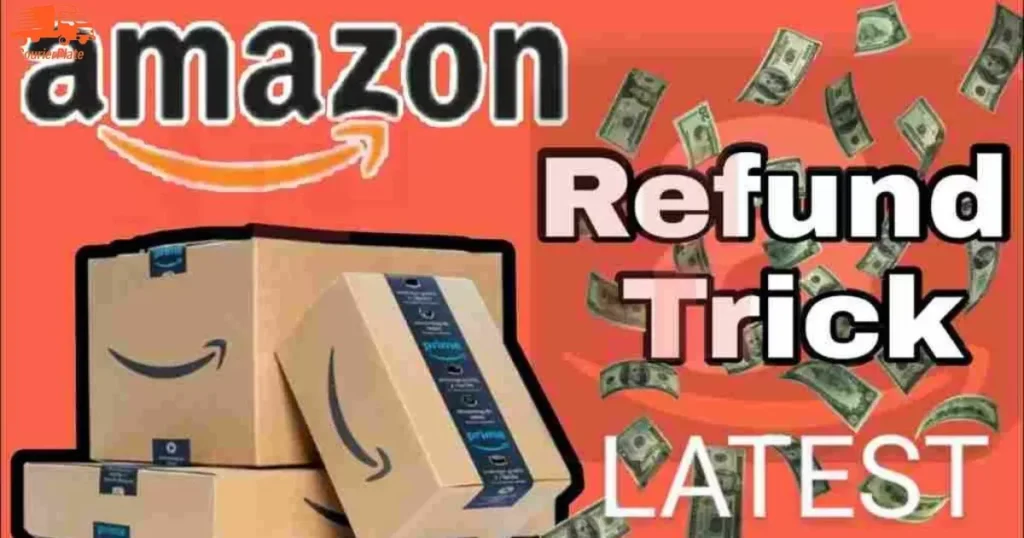
If you’ve encountered an undelivered or lost Amazon order, requesting a refund is a logical step. Start by logging into your Amazon account and navigating to the “Your Orders” section. Locate the order that was undelivered or lost and select the option to “Request a Refund.”
As you initiate the refund request, you’ll have the opportunity to specify the reason for the request, such as “Item not received” or “Lost in transit.” Provide detailed information about the situation, including any tracking numbers or delivery updates you may have received.
Once your refund request is submitted, Amazon’s customer service team will review the information provided and determine the appropriate course of action. This may involve issuing a refund to your original payment method or offering a replacement item, depending on the circumstances.
Throughout the process, it’s important to remain patient and communicative with Amazon’s customer service representatives. They are there to assist you and ensure that you receive a fair resolution to the issue of your undelivered or lost Amazon order.
Other Compensation Amazon May Offer for Delayed or Lost Packages
| Compensation Type | Description |
| Replacement Item | Amazon may offer to send a replacement item if your original order is delayed or lost. |
| Refund | You may be eligible for a full or partial refund of the purchase price for the delayed or lost package. |
| Promotional Credit | In some cases, Amazon may provide promotional credit as compensation for the inconvenience caused by the delay or loss. |
| Expedited Shipping | Amazon may offer expedited shipping for future orders as a gesture of goodwill. |
| Prime Membership Extension | If you’re a Prime member and experience a delay or loss, Amazon may extend your Prime membership by a specified period. |
| Gift Card | As a gesture of apology, Amazon may issue a gift card for future purchases on their platform. |
Frequently Asked Questions
How to track Amazon packages?
To track Amazon packages, log in to your Amazon account and go to the “Your Orders” section. Find the order you want to track and click on it. You’ll see detailed tracking information, including the current status and estimated delivery date.
How to report missing packages to Amazon?
If you have a missing package, first check the tracking information to confirm its status. If the package is marked as delivered but you haven’t received it, contact Amazon’s customer service immediately. Provide them with your order details and explain the situation. They’ll investigate the issue and assist you in resolving it.
What to do if an Amazon package is stolen?
If your Amazon package is stolen, start by checking with neighbors or building management to ensure it wasn’t misdelivered. If confirmed stolen, report the incident to Amazon’s customer service right away.
Conclusion
When faced with the frustration of a delayed Amazon package in transit, it’s essential to remain proactive and informed. Should the delay persist, prompt communication with Amazon’s customer service becomes paramount. By reaching out through various channels, such as phone, email, or live chat, customers can seek clarification, updates, and potential solutions tailored to their specific situation.
Navigating the process of addressing a delayed Amazon package involves patience and clear communication. Amazon’s customer service representatives are adept at handling such inquiries and strive to offer timely assistance. Whether it involves initiating investigations, providing alternative delivery options, or issuing refunds or replacements as appropriate.
While encountering a delayed Amazon package may disrupt expectations, it also presents an opportunity to engage with Amazon’s customer service infrastructure and leverage available resources for resolution. Thus, when faced with the question, “What To Do When Your Amazon Package Is Delayed In Transit?” proactive engagement, clear communication, and patience emerge as the guiding principles for effective resolution and customer satisfaction.

With a wealth of expertise spanning 6 years, I am a seasoned author in the realm of courier services information. My insights illuminate the intricacies of logistics and delivery solutions.











