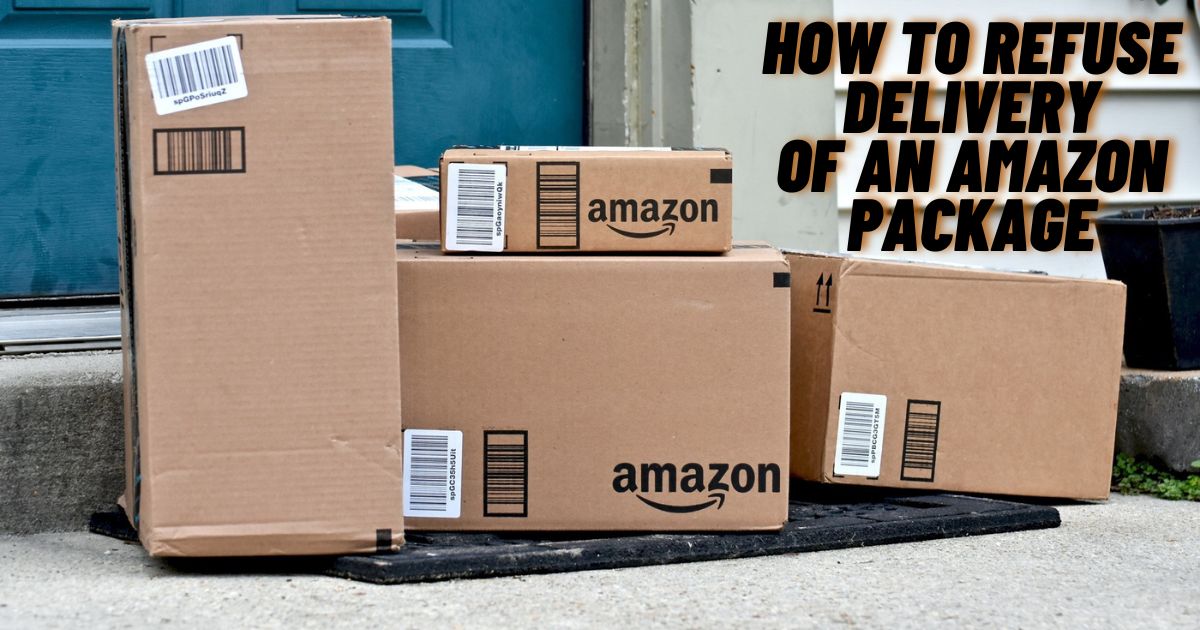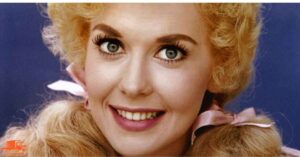Have you ever ordered something on Amazon and changed your mind after it shipped? Or received a package that you didn’t order or was damaged? If so, you might want to refuse delivery of the package and get a refund. But how do you do that? And what are the consequences of refusing a delivery from Amazon?
In this comprehensive guide, we will answer all these questions and more. We will explain step-by-step how to cancel an order before it is shipped, how to refuse delivery of a package that has already shipped, and how to return a package you already received.
We will also tell you what happens when you refuse delivery, how long it takes to get a refund, and what to do if you encounter any problems.
By the end of this guide, you will learn everything you need to know to refuse delivery of an Amazon package in any situation and get your money back.
How To Cancel An Order Before It Shipped
The easiest way to avoid receiving a package that you don’t want is to cancel the order before it shipped. Here is a step-by-step process to do that:
- Go to Your Orders on your Amazon account.
- Find the order in question and click on Cancel Items.
- Select the items that you want to cancel and click on Cancel Checked Items.
- If you are able to cancel the order, you will see a confirmation message on the screen.
- You will also receive an email from Amazon confirming the cancellation.
However, if the order has already entered the shipping process, you will not be able to cancel it. In that case, you will have to wait for the package to arrive and then refuse delivery.
Tips for Cancelling Before Shipment
- Cancel as soon as possible once you change your mind. The earlier the better.
- Track your order status frequently to monitor its progress.
- If unsure, contact Amazon customer service for guidance.
Also Read: How To Refuse Delivery Of An Amazon Package
How To Refuse Delivery Of A Package That Has Already Shipped

If you want to cancel an order that has already shipped, you can refuse delivery of the package when it arrives. Here is the process:
For Delivery Person Handoffs
- When the delivery person arrives with the package, inform them that you want to refuse delivery and ask them to take it back.
- If they refuse, note their name and other details to inform Amazon later. But do not accept the package.
For Unattended Deliveries
- If the package was left at your doorstep or in your mailbox, contact Amazon customer service immediately.
- Tell them you want to refuse delivery and provide all tracking details.
- Take photos of the package to send to Amazon later. But do not open or damage it.
For Third-Party Carriers
- If delivered by UPS/FedEx/USPS, contact them directly and request a pickup.
- Provide them the tracking number and refusal request details.
- Keep the unopened package ready for their pickup.
When you refuse delivery, the package will be returned to Amazon or the seller. You will get a refund once Amazon or the seller receives it back.
How To Return A Package That You Already Received
If you already received the package but don’t want it anymore, you can return it to Amazon or the seller within 30 days of receipt. Here is how to do it:
- Go to Your Orders on your Amazon account.
- Find the order and click on Return or Replace Items.
- Select the items to return and choose a return reason.
- Follow instructions to print a return shipping label.
- Pack items securely and drop off the package for return shipment.
You will receive a refund once Amazon or the seller receives the returned package. However, depending on the return reason and item condition, you may be charged restocking or shipping fees.
Tips for Smooth Returns
- Return early within the 30 days window.
- Pack items securely to avoid damage.
- Print the return label correctly for tracking.
- Opt for faster shipping on returns to speed up refunds.
What Happens When You Refuse Delivery Of An Amazon Package?
When you properly refuse delivery of an Amazon package, here is what happens:
- You will receive a refund for the item price and any applicable taxes paid.
- Shipping costs are non-refundable if you refuse delivery.
- Refunds are typically issued within 3-5 business days after Amazon receives the undelivered package.
- For Amazon fulfilled items, you get full refunds. For third-party seller items, they may deduct fees.
- You will not get any refunds for refusing promotional or gift items. They must be returned instead.
- For wrong/damaged items, contact Amazon to request replacements or compensation.
So in summary, you get your money back for unwanted items fast, but lose the original shipping costs. Third-party sellers may also impose some deductions.
Also Read: What Does Arrived at Linehaul Office Mean on AliExpress?
Why Would You Want To Refuse An Amazon Delivery?

There are many valid reasons why you may want to refuse delivery from Amazon. Some common ones include:
- You found a better price elsewhere after placing the order.
- The item detail page misled you – the real product was different.
- Someone used your account to order without your consent.
- You made a mistake in the order details – wrong item, color, size etc.
- The delivery date got delayed excessively due to inventory issues.
- You are not satisfied with the item quality from reviews and want to refuse acceptance.
- You no longer need the item due to changed plans or duplicate orders.
The ability to refuse delivery gives you flexibility to cancel mistaken, unwanted or fraudulent orders. But it should be done sparingly to avoid abusing the system.
How To Avoid Receiving Unwanted Packages From Amazon
To reduce the hassle of refusing deliveries, here are some tips to avoid receiving unwanted Amazon packages in the first place:
- Double check order details before placement – item selection, shipping address etc.
- Enable purchase approvals and parental controls on your Amazon account if needed.
- Track order status proactively to monitor shipment progress.
- Cancel orders immediately if you change your mind soon after placing it. Don’t wait.
- Review account activity frequently to identify any unauthorized orders.
- Beware of scam sites mimicking Amazon – ensure you shop on the real website.
- Turn off 1-Click ordering to prevent impulse buying and accidental orders.
- Review seller ratings and return policies before purchasing high value items.
Final Words
Refusing delivery is a valid option to return unwanted or incorrect Amazon orders. Just ensure you act quickly and follow the proper procedures. If done right, you can get fast refunds, even on items already shipped or delivered. But it is better to be careful in the first place while ordering to avoid the hassle altogether.
This guide covers everything in detail – right from cancelling pre-shipment orders to returning delivered packages to common reasons for refusal. So you should now have clarity on how to refuse Amazon deliveries in any situation.
Just remember to keep the receipt, stay within time limits, and pack items securely. That will ensure a smooth return and refund process.
FAQ’s
Can I refuse an Amazon delivery?
If your order is shipped directly from Amazon and you cannot change it, you may refuse the package or return it using Your Orders. If your order is shipped directly from a third-party seller and can’t be changed, contact the seller. For more information on how to contact the seller, go to Contact Third-Party Sellers.
Can I refuse to accept a delivery from Amazon?
If your order shipped directly from Amazon and can’t be modified, you may refuse the package or return it using Your Orders. If your order shipped directly from a seller and can’t be modified, please contact the seller for instructions.
How do I decline an order on Amazon?
Step 1: Log into your Amazon account.
Step 2: Go to Your Account on the top-right and click on Orders.
Step 3: Check the box next to each item that you want to cancel.
How do I refuse a delivery?
You can refuse the delivery in person when the courier arrives at your address or have someone else do it on your behalf. If you were not at home when the courier arrived and your parcel was left at your door, call the courier company and inform them that you refuse the package.

With a wealth of expertise spanning 6 years, I am a seasoned author in the realm of courier services information. My insights illuminate the intricacies of logistics and delivery solutions.